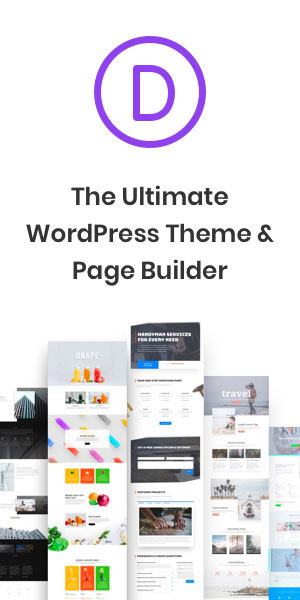WordPress Hosting vs cPanel Hosting: The Ultimate Showdown for Your Website’s Survival!
If you’re new to the hosting game, it can be overwhelming trying to figure out where to start.
But fear not, we’re here to help.
One of the most important aspects of web hosting is the control panel.
If you’re scratching your head wondering what a control panel is and how it works, you’re not alone.
In this post, we’ll break down everything you need to know about control panels in web hosting, so you can make an informed decision about which one is right for you.

By the end of this post, you’ll have the tools and knowledge to confidently manage your website and reap the benefits of a reliable web hosting service.
Let’s get started!
What is a control panel?
A control panel is the secret weapon in web hosting that’ll make your life a whole lot easier!
It’s a graphical user interface or web-based interface that lets you do all kinds of things, like:
- monitor and adjust server services
- manage domains
- install and remove applications
- create and delete email accounts
- upload files
- and even track performance
Now, there are two main types of control panels: commercial or open source control panels (think Plesk and cPanel), and proprietary custom control panels developed in-house by the web host. The important thing is that they all give you the tools you need to get the job done.
Why is a control panel so important?
Well, my friend, it provides you with an intuitive and simple interface to manage your web hosting account without needing any development knowledge.
It’s like having a personal assistant to take care of all the technical stuff for you! You can see important information about your account, like bandwidth and disk space usage, hosting package, and IP address.
Plus, you can manage your files and folders, and even your email settings.
So, in short, a control panel in web hosting is a must-have tool for managing your website, your web hosting account, and sometimes your server.
Whether you’re using a commercial or open source control panel or a custom one developed by your web host, it’s there to save you time and prevent mistakes.
Trust us, once you’ve got a handle on your control panel, you’ll wonder how you ever managed without it!
Common features of a web hosting control panel
Get ready to be blown away by the incredible features of a control panel in web hosting that will take your website management to the next level!
- Domain name settings, registration, and transfer: choose and manage your website’s domain name.
- Email creation and management: set up custom email accounts like info@yourdomain.com and keep your inbox clean with spam filters management.
- Visitor and error logs: monitor your website usage and quickly address any issues that arise.
- Database creation and management: set up and manage databases essential for web applications.
- Security features: protect your website from cyber threats with IP blocker, leech protection, and password-protected directories.
- Server performance monitoring: get insights into server usage and performance.
- Backup creation and automation: protect against data loss and quickly restore in emergencies.
- File manager and FTP users creation: easily manage website files and folders.
- Third-party apps and tools: extend functionality and customize your website.
Choosing the right control panel is the key to unlocking the ultimate website management experience.
With a user-friendly and intuitive layout, the features of your control panel will make website administration tasks an absolute cakewalk, without requiring any technical know-how.
Different types of control panels
Looking for the perfect control panel to manage your website and server?
Here’s an overview of some of the most popular web hosting control panels available.
There are two main types of control panels: commercial or open source, and proprietary custom. The former are widely used and include popular names like:
- cPanel
- Plesk
- DirectAdmin
- InterWorx
- and ISPConfig
Looking for a user-friendly and beginner-friendly option?
Then cPanel might be the perfect choice for you. It’s packed with features like file and domain management, database management, and advanced analytics.
If you prefer an alternative to cPanel, Plesk is a popular option that offers support for Windows servers. It also provides solutions for managing multiple domains, email, and applications.
For those on a tight budget, DirectAdmin offers a low-cost solution with strong server and website analytics. And if you’re always on the go, you might prefer InterWorx’s mobile-friendly control panel for on-the-go management.
Finally, if you’re on a really tight budget, ISPConfig offers a free, open-source solution with basic services like file, database, and mail management.
Each control panel has its own unique features and benefits. Consider your needs and how you want to use the panel when evaluating different options.
Now go ahead and make your choice with confidence!
Common control panel tasks
Here are some of the most common tasks you’ll perform:
Access the domain name system (DNS)
Start by managing your DNS settings via your control panel to modify the settings associated with your domain name.
Manage security features
Don’t forget to protect your website by managing essential security features such as firewalls, backups, and IP blockers.
Install applications
You can use the control panel to easily install content management systems (WordPress), ecommerce solutions, and other software.
Monitor performance
Check the error logs and website analytics on the control panel to ensure that your website runs smoothly and efficiently.
Manage email accounts
Create, delete, and manage email accounts, set up email forwarding, and anti-spam solutions.
Manage databases
Create, manage, and delete databases, as well as view and edit their contents.
Manage website files
Use the file manager to upload, download, delete, edit, and view your website files.
Create backups
Keep your website data safe by creating, managing, and restoring backups.
So, what are you waiting for? Dive into your control panel and take charge of your website like a pro!
Control panel security
To ensure your website is protected from the bad guys, you need to lock down your control panel.
A secure control panel can prevent malicious actors from getting their grubby little paws on your sensitive data.
So let’s go over the five easy steps you can take to secure your control panel and give the hackers a run for their money!
Step 1
First, make sure your password is no joke! Choose a password that’s strong, unique, and updated frequently. We’re talking about a password that even your grandma can’t guess, like “b@ckfl!Pz&23.”
Step 2
Next, keep your software up to date and monitor your hosting resources closely. You don’t want any pesky bugs creeping in and messing things up. Stay on top of those updates like a boss!
Step 3
Then, use firewalls and antivirus software. These tools are like a high-tech security guard, protecting your site and resources from unauthorized access.
Step 4
Also, consider using SFTP and SSH protocols instead of FTP. These protocols add an extra layer of security by encrypting your data and keeping your information safe from prying eyes.
Step 5
Finally, use two-factor authentication when possible. This is like having a bouncer at the door of your website. Only the people with the secret handshake get in!
Now that you’ve got your control panel locked down tight, let’s talk about the common security threats you might face. We’re talking about the bad guys who will do anything to steal your data and make a quick buck.
First up, we have HotLinking. This is when some shady character links to your content, stealing both your bandwidth and your hard work.
Then, we have unauthorized users. These guys can get into your site and wreak havoc on your data.
Finally, there are unsecured wifi connections. These are like an open invitation for hackers to swoop in and steal your precious data.
To protect yourself from these sneaky tactics, look for a control panel with advanced security features, like:
- TLS/SSL encryption
- HotLink protection
- and IP & Bot Blocker
Also, use tools like Fail2ban, ModSecurity, and Firewalls to further protect your site.
And don’t forget to use automated backups, Cloudflare integration, and Let’s Encrypt SSL certificates to keep your data safe and sound.
So now that you’ve got the know-how to protect your control panel, you can sit back, relax, and watch the bad guys bounce right off your impenetrable fortress!
Conclusion
Well, there you have it!
We’ve taken a deep dive into the world of web hosting control panels, exploring the differences between commercial and open source control panels, and comparing popular options such as:
- cPanel
- Plesk
- DirectAdmin
- InterWorx
- and ISPConfig
And let’s not forget about the importance of control panel security, where we learned about common security threats and how to protect against them.
But the question remains: what is the best option for YOUR web hosting needs?
Should you go for WordPress hosting or cPanel hosting? Well, that depends on your needs and preferences. If you’re a WordPress user, then WordPress hosting is probably your best bet. But if you need more control over your server, then cPanel hosting is the way to go.
At the end of the day, the most important thing is to choose the control panel that works best for you. So go ahead, take the plunge, and choose the control panel that will take your web hosting to the next level.
As for our recommendation?
We recommend you experience the ease and security of a fully managed cloud hosting solution like Cloudways. With their proprietary control panel, you can easily manage your website and enjoy the peace of mind that comes with their advanced security features.
Don’t settle for less when it comes to your website – choose Cloudways for top-tier hosting and expert support.
Related Articles
Scalable Managed WordPress Hosting
Scalable Managed WordPress HostingWelcome, fellow website owners and managers! If you're in charge of a WordPress site, then you already know the importance of having a scalable managed WordPress hosting solution. The problem is, not everyone knows what scalable...
WordPress Hosting vs cPanel Hosting: The Ultimate Showdown for Your Website’s Survival!
WordPress Hosting vs cPanel Hosting: The Ultimate Showdown for Your Website's Survival!Are you feeling lost in the maze of WordPress hosting vs cPanel hosting? Do you find yourself buried under an avalanche of information, unsure of which hosting provider to choose...
What is Shared WordPress Hosting?
What is Shared WordPress Hosting?Ready to jump into the exciting world of shared WordPress hosting? Hold on, tiger! Before you dive headfirst into a sea of servers and storage, let's take a moment to understand what exactly 'shared WordPress hosting' means and why it...

With over 11 years of experience in the web hosting and development industry, I know a thing or two about what makes a website great. When I’m not helping customers find the perfect hosting solution, you can find me sipping on a cup of coffee and tinkering with the latest and greatest in web technology.