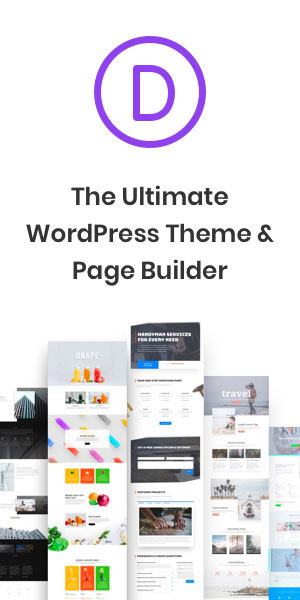WordPress Hosting vs cPanel Hosting: The Ultimate Showdown for Your Website’s Survival!
Are you feeling lost in the maze of WordPress hosting vs cPanel hosting?
Do you find yourself buried under an avalanche of information, unsure of which hosting provider to choose for your website?
We get it – choosing the right hosting provider can be overwhelming and confusing.
But fear not, we’re here to help!
In this article, we’re going to compare WordPress hosting vs cPanel hosting and provide you with all the information you need to make an informed decision.

We’ll cover the benefits and drawbacks of each option, so you can choose the one that’s best suited to your needs.
So buckle up and get ready to dive into the world of hosting because we’ve got you covered!
What is WordPress Hosting? Let’s Talk Hosting for WordPress Wizards!
Let’s dive into the different types of WordPress hosting and how to choose the absolute best provider for your website’s specific needs.
First things first, what exactly is WordPress hosting?
Well, it’s a game-changing type of web hosting specifically designed for sites running on the WordPress platform. It offers some nifty features like:
- lightning-fast one-click installation
- automatic software updates
- and top-notch enhanced security protocols to keep your website safe and sound
Managed WordPress hosting plans provide:
- better performance and stability
- blazing-fast load times
- and higher-quality support than shared hosting plans
So, it’s definitely worth considering if you want your site to soar to new heights of success!
Which WordPress hosting suits you?
There are three main types of WordPress hosting:
- Shared Hosting
- Managed WordPress Hosting
- and Cloud Hosting
Shared Hosting is the most budget-friendly option, but it’s also the most vulnerable to server failure and slower loading speeds during periods of high traffic.
Managed WordPress Hosting is a bit more expensive, but it provides lightning-quick WordPress installation, fully-customized dashboards, and server-side configurations managed by the hosting provider.
And finally, Cloud Hosting is the most advanced option, offering full control over the server-side configurations, access to email accounts, and different versions of WordPress for the ultimate in flexibility and customization.
Pondering the pros and cons of WordPress hosting
So, what are the mind-blowing pros and cons of WordPress hosting?
Well, the pros include:
- daily backups to ensure your website is always safe
- lightning-fast and ultra-secure website performance
- and support from expert WordPress technicians to help you solve any issue
Plus, you get core updates to keep your site impenetrably secure and professional email service for free!
The cons are:
- that it can be a bit pricier compared to shared hosting
- there may be visitor limits and overage fees
- limited access to certain plugins
- and you won’t be able to install other software besides WordPress
But if you’re just starting out, shared hosting plans are much cheaper, offer cPanel for easy website management, and provide email accounts. Just keep in mind that they may have a sluggish response time, more frequent downtimes, and may not be suitable for high-traffic sites.
Now, onto the juicy stuff – how to choose the right WordPress hosting provider!
The magical mystery tour of how to choose the right WordPress hosting provider
First things first, start by conducting in-depth research on different providers and looking for reviews. You want to ensure that the provider has an unbeatable track record and a sky-high customer satisfaction rate.
Look for a provider that offers first-rate and reliable customer service, as this will be a lifesaver if you ever run into any issues with your hosting.
Check for security features like ironclad SSL, malware scanning, and data backups.
Also, look for a provider that offers a 99.9% uptime guarantee to ensure your website is always online and thriving. You want to make sure that the WordPress hosting provider you choose offers supersonic, dependable access to your server.
Finally, consider which type of hosting you need based on the colossal size and traffic of your website. Don’t forget to look for additional managed hosting services to help operate your website, such as automated updates, unparalleled scalability, and bulletproof backups.
Once you’ve narrowed down your search, compare the features of each provider to ensure you’re getting the best value for your hard-earned money.
There you have it – everything you need to know about WordPress hosting and how to choose the right provider for your website.
Now go forth and experience the unbelievable power of optimized WordPress hosting!
What is cPanel Hosting? Get in on the Action with cPanel!
cPanel Hosting is the boss of website control panels!
It’s a web-based hosting control panel that makes managing your website a breeze. With its easy-to-use interface, cPanel gives you the power to take control of your website without having to be a tech guru.
You get access to awesome features like:
- website backups
- security features
- and website bandwidth monitoring
which makes it the ultimate tool for managing multiple websites.
Casting light on the types of cPanel hosting
When it comes to cPanel hosting, you’ve got some choices.
There’s Web Hosting with cPanel for Linux-based operating systems, and Windows Hosting with Plesk (similar to cPanel) for Windows-based operating systems. Each one comes with different tiers to choose from, so you can pick the plan that best suits your needs.
And the best part?
CPanel hosting is budget-friendly, so you don’t have to break the bank to get started.
Hitting the highs and lows of cPanel hosting
The pros of cPanel hosting are huge!
It’s affordable and easy to use.
Plus, you get professional email service and all the security features you could ever want.
But, watch out for the cons.
- slow server response time
- frequent downtimes
- and not suitable for high-traffic sites
Are some of the things to look out for.
How to choose the right cPanel hosting provider like a pro
To find the right cPanel hosting provider for your website, you need to be strategic.
Start by determining what you need in terms of
- bandwidth
- storage
- and features
Then:
- compare providers
- read reviews
- and test out the service
This way, you can make the best decision and take your website to the next level!
Key Differences Between WordPress Hosting and cPanel Hosting – Clash of the Titans
Are you ready to get to the bottom of the differences between WordPress hosting and cPanel hosting?
Let’s dive in!
User Interface and Control Panel – who takes the cake?
If you want user-friendly tools and resources, then you might want to go for a WordPress hosting control panel that offers automatic updates, one-click installation of themes and plugins, and more.
However, if you prefer more control over your website and server, then cPanel is your go-to choice.
With cPanel, you can access a wider range of features and tools, providing you with a more comprehensive suite of features.
Features and Tools – Who gives more bang for your buck?
When it comes to features and tools, cPanel hosting provides more flexibility in terms of customizing your hosting experience.
You can install plugins and themes without having to access the server directly, and cPanel provides a built-in security feature called Security Center that enables users to disable commonly exploited scripts and protect their websites from malicious activities.
On the other hand, WordPress hosting includes a more limited range of customization options, but its user-friendly interface makes it a great choice for non-tech savvy website owners.
Performance and Speed – Who’s the speed demon?
When it comes to performance and speed, there’s no contest.
WordPress hosting is specifically optimized for WordPress websites and provides users with access to server-level caching, the most optimal version of PHP, MySQL, and Nginx, and individually configured settings for the best performance.
In contrast, cPanel hosting is a more generalized hosting platform and it is not optimized specifically for WordPress websites.
With WordPress hosting, you can reduce loading time by up to 50-80% just by following simple tips.
This is because managed WordPress hosting servers are specifically optimized for WordPress websites, while cPanel hosting is not.
Security and Backups – Who’s got your back?
Both WordPress hosting and cPanel hosting offer security and backup features to protect your website.
However, WordPress hosting takes security to a higher level by providing features such as daily malware scans and protection from DDoS attacks. Moreover, managed WordPress hosts are more likely to offer free SSL certificates, and will often provide free help to fix malware issues.
In contrast, cPanel hosting providers only perform basic security sweeps for all their users on each server.
Customer Support – Who gives you the attention you need?
When it comes to customer support, both types of web hosting offer 24/7 customer service and supported domain name management.
However, WordPress hosting offers more advanced security features, such as a two-factor authentication process and malware scanning, as well as an uptime guarantee.
Additionally, many cPanel hosting providers also offer additional features, such as backups, analytics, and automated file transfers.
In conclusion, both WordPress hosting and cPanel hosting have their own unique features, and the choice ultimately comes down to your individual needs.
So, choose wisely and enjoy a seamless web hosting experience!
Choosing a Managed WordPress Hosting Provider – The Easy Way
Choosing the perfect WordPress hosting provider for your website can be a daunting task, but with the right information and guidance, you can make the best choice for your business!
Let’s dive into the nitty-gritty of choosing a Managed WordPress Hosting Provider.
What is managed WordPress hosting and its benefits?
If you’re a business owner looking for high-quality, top-performing, and cost-effective hosting solutions, then managed WordPress hosting is perfect for you!
With a wealth of benefits like:
- faster load times
- impenetrable security
- automatic daily backups
- higher-quality support
- custom hosting dashboards
- and blazing-fast set-up and performance
Managed WordPress hosting can put your site on the fast lane to success!
Besides, this hosting type offers:
- the best plugin function
- easy-to-add SSL certificates
- automatic updates
- tailored support
And the ability to focus on growing your business rather than worrying about technical issues.
What to consider when choosing a managed WordPress hosting provider
Here are some simple steps to choose the right Managed WordPress Hosting Provider:
Step 1: Distinguish shared hosting from Managed WordPress hosting.
Step 2: Consider your business needs, and look for a provider with reliable and dedicated customer support, security features, domain name management, an uptime guarantee, and easy server accessibility.
Step 3: Determine if Managed WordPress hosting is the best choice for your business or if you need a general web hosting provider.
Step 4: Compare various hosting plans, such as shared hosting, VPS hosting, dedicated server hosting, and cloud hosting.
Step 5: Check out Managed WordPress hosting services, as WordPress hosts may offer additional services to help with your website’s management.
Step 6: Make your decision with all the information gathered and choose the best hosting provider for your business!
Cloudways: Is this the solution you’ve been searching for?
Cloudways is a fantastic cloud-based Managed WordPress Hosting provider, offering users the ability to choose from five cloud hosting providers and configure everything from a user-friendly interface.
The platform also provides features such as:
- backups
- staging sites
- free SSL certificates
- server-level caching systems with Varnish and Redis
- security features
- and firewalls
Cloudways pricing is affordable and based on the chosen cloud provider and server resources, and the cheapest option is the entry-level DigitalOcean server, which costs only $10 per month!
Managed cloud hosting offers excellent performance and cost savings compared to traditional Managed WordPress hosting.
In summary, Managed WordPress Hosting is the way to go!
Choose your provider wisely, and the benefits and features will put your website on a fast track to success. And remember, Cloudways is an excellent option for those looking for a cost-effective and high-performing cloud-based Managed WordPress hosting provider!
Cloudways: An Overview – Skyrocket Your Website with Cloudways!
Cloudways is a mega-managed WordPress hosting provider with a super user-friendly interface that’ll make you feel like a tech-savvy ninja.
With a variety of great features like:
- automatic and manual backups
- free SSL certificates
- server-level caching
- and lethal security features
It’s a match made in heaven for your website. Plus, it’s lightning-fast and can handle HEAVY traffic, making you feel like a rockstar!
How Cloudways stands out from other Managed WordPress Hosting Providers
Cloudways is DIFFERENT from other managed WordPress hosting providers, and it’s like a tank compared to a bicycle.
It uses cloud VPS hosting which gives you your own beastly amount of resources to work with, and this is very different from shared hosting where you share resources with other users. This means you get SUPERB performance at an AFFORDABLE price.
And with its user-friendly interface, it’s a walk in the park to use, no need to be a coding guru!
Finally, Cloudways doesn’t have any sneaky billing limits, which is different from many other providers. As long as your server resources can support your site, you don’t need to worry about being charged extra for more visitors.
Pricing and plans of Cloudways to fit your budget
The pricing and plans of Cloudways vary depending on the cloud provider and server resources that you choose, but it’s like getting a bargain on Black Friday.
The entry-level DigitalOcean server costs ONLY $10 per month, which is a STEAL!
With Cloudways, you get access to some amazing features like backups, staging sites, free SSL certificates, built-in server-level caching, and security features, which you won’t get with other shared hosting plans.
Kinsta and WP Engine might be more expensive than Cloudways, but they offer additional features such as built-in EDGE Caching on Cloudflare Enterprise.
Ultimately, it all depends on your needs and budget, but Cloudways is a fantastic option for anyone who wants their website to run like a FERRARI!
How Cloudways Can Benefit Your Website – What Can Cloudways Do for You?
Fasten your seatbelt for improved website performance, security, and uptime with Cloudways
Cloudways can supercharge your website’s performance, security, and uptime!
With a range of hosting providers to choose from, including:
- DigitalOcean
- Vultr
- Linode
- Amazon Web Services (AWS)
- and Google Cloud
You can take your site’s speed and reliability to new heights.
Plus, Cloudways is easy to use, so even if you’re not a tech wizard, you can still access the performance benefits without breaking a sweat.
Uncovering Cloudways’ impressive features – automatic backups, server monitoring, and 24/7 support
And it gets even better!
Cloudways provides a backup tool that offers automatic daily backups and manual backups, staging sites to test out new changes, and free SSL certificates to help keep your site secure.
Its server-level caching system with Varnish and Redis and its companion WordPress caching plugin (Breeze) provide added security features and firewalls to safeguard your site from threats.
Not only that, but Cloudways is priced competitively, starting at just $10 a month for:
- 1GB RAM
- 1 vCPU
- 25GB storage
- and 1TB bandwidth
You’ll have access to:
- fast loading times
- reliable uptime
- and protection from security threats
And the features don’t stop there!
Cloudways also provides automatic backups, server monitoring, and 24/7 support to make your life easier.
Scalability made easy – how Cloudways can accommodate website growth
But that’s not all!
Cloudways is also perfect for accommodating website growth and scalability.
With its user-friendly approach to cloud hosting, you won’t need to be a tech genius to get the most out of your site. Plus, it doesn’t have any arbitrary billing limits on monthly visits, so you can scale up quickly and easily without worrying about running out of resources.
It’s like having an infinite supply of resources at your fingertips!
Overall, Cloudways is the ultimate choice for website growth and scalability.
Its user-friendly approach and features that make scaling easier make it the perfect choice for businesses that need to scale quickly or that have large amounts of traffic.
Start Your Cloudways Journey Today!
Alright folks, that’s a wrap! We’ve covered a lot of ground today, but let’s recap the main points of our discussion.
First and foremost, choosing the right hosting provider for your website is crucial. A good hosting provider can make or break your website’s success, so it’s important to choose wisely.
We then took a deep dive into Cloudways, a managed WordPress hosting provider that offers a user-friendly interface, a variety of helpful features, and competitive pricing, and even explored how Cloudways can benefit your website.
But let’s not forget the importance of website growth and scalability.
Cloudways provides a user-friendly approach to cloud hosting, along with features that make scaling easier, making it a great option for businesses that need to scale quickly or have large amounts of traffic.
So, what are you waiting for
If you’re in need of a reliable, affordable, and user-friendly hosting provider, Cloudways is the way to go.
Don’t just take our word for it, give it a try for yourself!
Head on over to Cloudways and check out their different pricing plans, and see which one is right for you. With a wide range of hosting providers to choose from, you’re sure to find the perfect fit for your website’s needs.
So what are you waiting for?
Sign up for Cloudways today and take your website to new heights!
Related Articles
Scalable Managed WordPress Hosting
Scalable Managed WordPress HostingWelcome, fellow website owners and managers! If you're in charge of a WordPress site, then you already know the importance of having a scalable managed WordPress hosting solution. The problem is, not everyone knows what scalable...
What is Control Panel in Web Hosting?
WordPress Hosting vs cPanel Hosting: The Ultimate Showdown for Your Website's Survival!If you're new to the hosting game, it can be overwhelming trying to figure out where to start. But fear not, we're here to help. One of the most important aspects of web hosting is...
What is Shared WordPress Hosting?
What is Shared WordPress Hosting?Ready to jump into the exciting world of shared WordPress hosting? Hold on, tiger! Before you dive headfirst into a sea of servers and storage, let's take a moment to understand what exactly 'shared WordPress hosting' means and why it...

With a background in computer science and a passion for all things web-related, I bring a unique perspective to the table.Whether you’re a seasoned developer or a complete beginner, I’m here to help you navigate the ins and outs of web hosting.